Content marketing plays a vital role in improving the branding along with the lead generation. It is very important that we have a well formatted and planned approach for content marketing. With the growing innovation in technology, content marketing has become more sophisticated.
And when it comes to promoting content or making it even more influential, YouTube is one of the great options to do so.
As we all know that after Google, YouTube is the 2nd largest search engine in the world therefore if you are planning to launch a video on YouTube you must have an appropriate plan of promoting it. It is easy to set a goal for a million views but its tougher to accomplish such a goal. According to one of the statistics, on YouTube roughly 60 hours of videos are uploaded every second and this without a doubt shows that lots of videos uploaded are not of fine quality or are incapable to make it to the top list of the most viewed videos on YouTube.
Therefore in order to make the most out of your videos on YouTube here are the tips which you should follow in order to optimise your videos on the YouTube and to generate a healthy traffic for your business.
Â
1. Keyword Analysis
 Before you start, it is important that you conduct a proper keyword analysis for your video. Keywords play an important role in YouTube and right variety of keywords can help out your video to rank better. In order to get more help in keyword analysis you can simply use the YouTube Keyword analysis tool.Â
Before you start, it is important that you conduct a proper keyword analysis for your video. Keywords play an important role in YouTube and right variety of keywords can help out your video to rank better. In order to get more help in keyword analysis you can simply use the YouTube Keyword analysis tool.Â
2. Meta Data
 Meta data is very important in order to convey the meaning of the video both to the search engines as well as to the users. Meta-data also helps in improving the CTR for the videos.
Meta data is very important in order to convey the meaning of the video both to the search engines as well as to the users. Meta-data also helps in improving the CTR for the videos.
Here are the tips for optimising the meta-data for your YouTube video.
1. Title Tag “ Make sure you put the most significant keywords/key-phrases in your title tag. It is always recommended to keep the title tag under 56 characters as longer title tags can be chopped off by the search engines.
2. Description Tag “ Here you can have at least 2-3 lines explaining the details about your video. Make sure you use the important keywords in your content. You can also use a hyperlink in the description. Placing a hyperlink in the beginning is important as YouTube may not show your entire content.
3. Tagging “ Once your video is ready and uploaded on YouTube make sure you have properly tagged the video as it will enable it to be distributed properly among the right users. Make sure you use the keywords in your tags along with both the broad and generic keywords so that the video gets the maximum exposure.
3. Thumbnail Optimisation
 Technically the thumbnail images should be of high resolution with the minimum dimensions (640px x 360px) with a minimum aspect ratio of 16:9. The uploaded image formats can be .JPG, .GIF, .BMP AND .PNG. Make sure that the thumbnails are properly generated as they are highlighted by YouTube at different sections of the page such as Watch Page, side section of the YouTube page.
Technically the thumbnail images should be of high resolution with the minimum dimensions (640px x 360px) with a minimum aspect ratio of 16:9. The uploaded image formats can be .JPG, .GIF, .BMP AND .PNG. Make sure that the thumbnails are properly generated as they are highlighted by YouTube at different sections of the page such as Watch Page, side section of the YouTube page.
4. Annotations
 Annotations are the text portion on the YouTube videos which are clickable. Make sure you use the right annotations at the right place as it increases the engagement on the videos. Also it helps in improving the CTR for the videos.
Annotations are the text portion on the YouTube videos which are clickable. Make sure you use the right annotations at the right place as it increases the engagement on the videos. Also it helps in improving the CTR for the videos.
5. Category
 Select a proper category for your video. The category which you will select for your video should be relevant and must be one from the below mentioned categories.
Select a proper category for your video. The category which you will select for your video should be relevant and must be one from the below mentioned categories.
¢ Autos & Vehicles
¢ Comedy
¢ Education
¢ Entertainment
¢ Film & Animation
¢ Gaming
¢ How-to & Style
¢ Music
¢ News & Politics
¢ Nonprofits & Activism
¢ People & Blogs
¢ Pets & Animals
¢ Science & Technology
¢ Sports
¢ Sports
6. Channel Optimisation
 Channels help in increasing the exposure of your video. Therefore make sure you have properly optimised your YouTube channels so that your videos can be easily found in search results, other related channels and the feed. Here are a few tips for optimising your YouTube channels.
Channels help in increasing the exposure of your video. Therefore make sure you have properly optimised your YouTube channels so that your videos can be easily found in search results, other related channels and the feed. Here are a few tips for optimising your YouTube channels.
7. Audience Reach Out
 Make sure your video reaches the widest possible audience. Therefore make use of the proper captions so that it can be easily understood in different geographical regions. Apart from that use metadata in two different languages, one can be preferably English and other one can be the local regional language where the video will be watched.
Make sure your video reaches the widest possible audience. Therefore make use of the proper captions so that it can be easily understood in different geographical regions. Apart from that use metadata in two different languages, one can be preferably English and other one can be the local regional language where the video will be watched.
Â
8. Update Social Media
 Once you have created your profile on YouTube along with the channel make sure you properly update the social media urls on your profiles and channels. One of the main benefits of using these is that it will help you to connect to all your audiences present on the Social Media.
Once you have created your profile on YouTube along with the channel make sure you properly update the social media urls on your profiles and channels. One of the main benefits of using these is that it will help you to connect to all your audiences present on the Social Media.
Â
9. Build Up Your Communities
 Once you have optimised your YouTube channel it is very important that you focus on building your YouTube Community. Community can be built by adding the people. You can follow the popular entities in your niche. You can also start the email campaigns by sending mails to your friends and also to your potential customers.
Once you have optimised your YouTube channel it is very important that you focus on building your YouTube Community. Community can be built by adding the people. You can follow the popular entities in your niche. You can also start the email campaigns by sending mails to your friends and also to your potential customers.
Â
10. Channel Settings
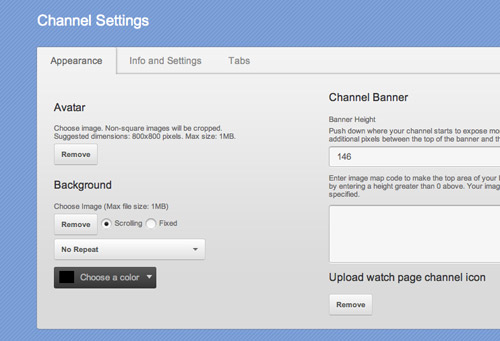 Channel settings are very important in order to make your videos popular. Channels are like the homepage for your videos. It can help to increase the popularity of the videos. You can easily make it more interactive with the help of graphics and web design. You can also add navigation. Make sure that you have created a well optimised channel so that it can be viewed by different customers.
Channel settings are very important in order to make your videos popular. Channels are like the homepage for your videos. It can help to increase the popularity of the videos. You can easily make it more interactive with the help of graphics and web design. You can also add navigation. Make sure that you have created a well optimised channel so that it can be viewed by different customers.
Â
11. Profile Settings
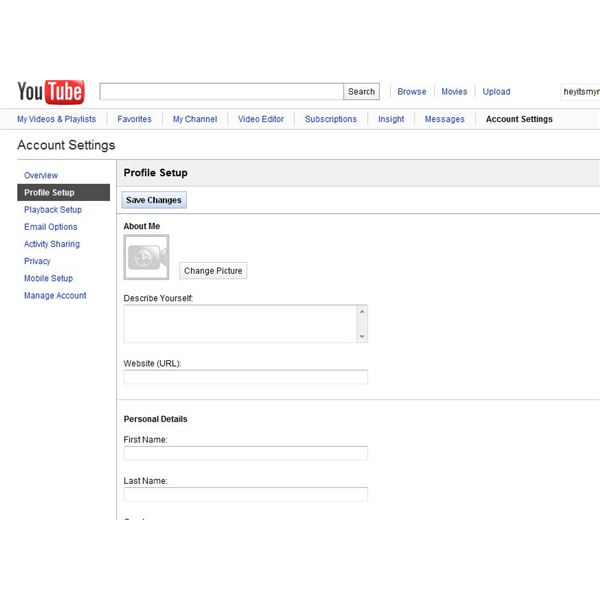 In order to optimise the YouTube profile, make sure that you have claimed the URL for your YouTube Channel. Â
In order to optimise the YouTube profile, make sure that you have claimed the URL for your YouTube Channel. Â
Â
12. Promote Your Videos  Once your video is live make sure you promote your videos by sharing its link or posting it to other social mediums. There are other video submission sites as well where you can submit your video and make it go viral.
Once your video is live make sure you promote your videos by sharing its link or posting it to other social mediums. There are other video submission sites as well where you can submit your video and make it go viral.
Â
13. YouTube Analytics
 Measuring the different factors are very important in order to properly understand the performance of the video and the user behaviour. For instance like insights into:Â Â
Measuring the different factors are very important in order to properly understand the performance of the video and the user behaviour. For instance like insights into:Â Â
Follow the above mentioned tips and make your YouTube channel a hit this year. Stay tuned for more digital marketing tips.